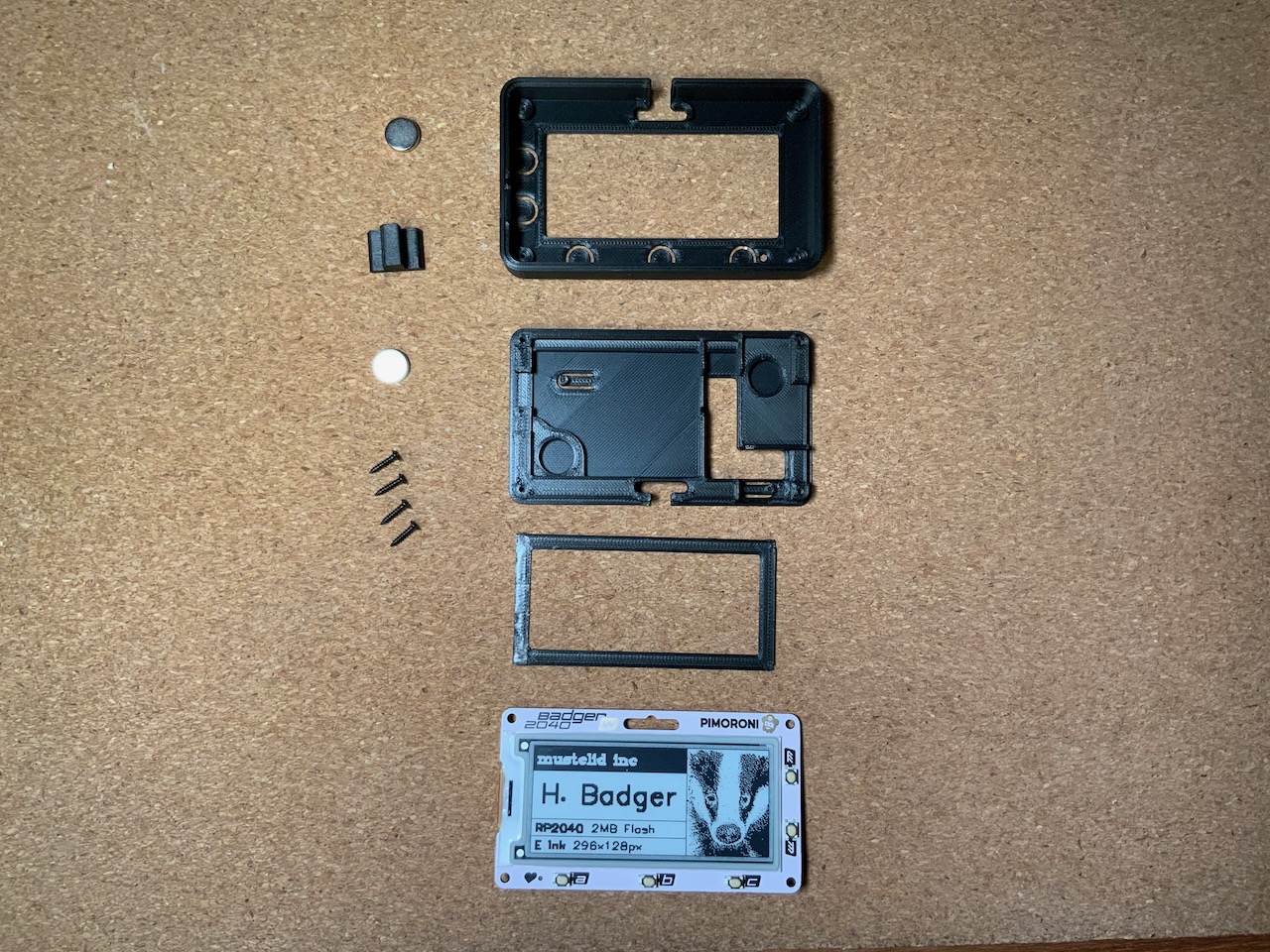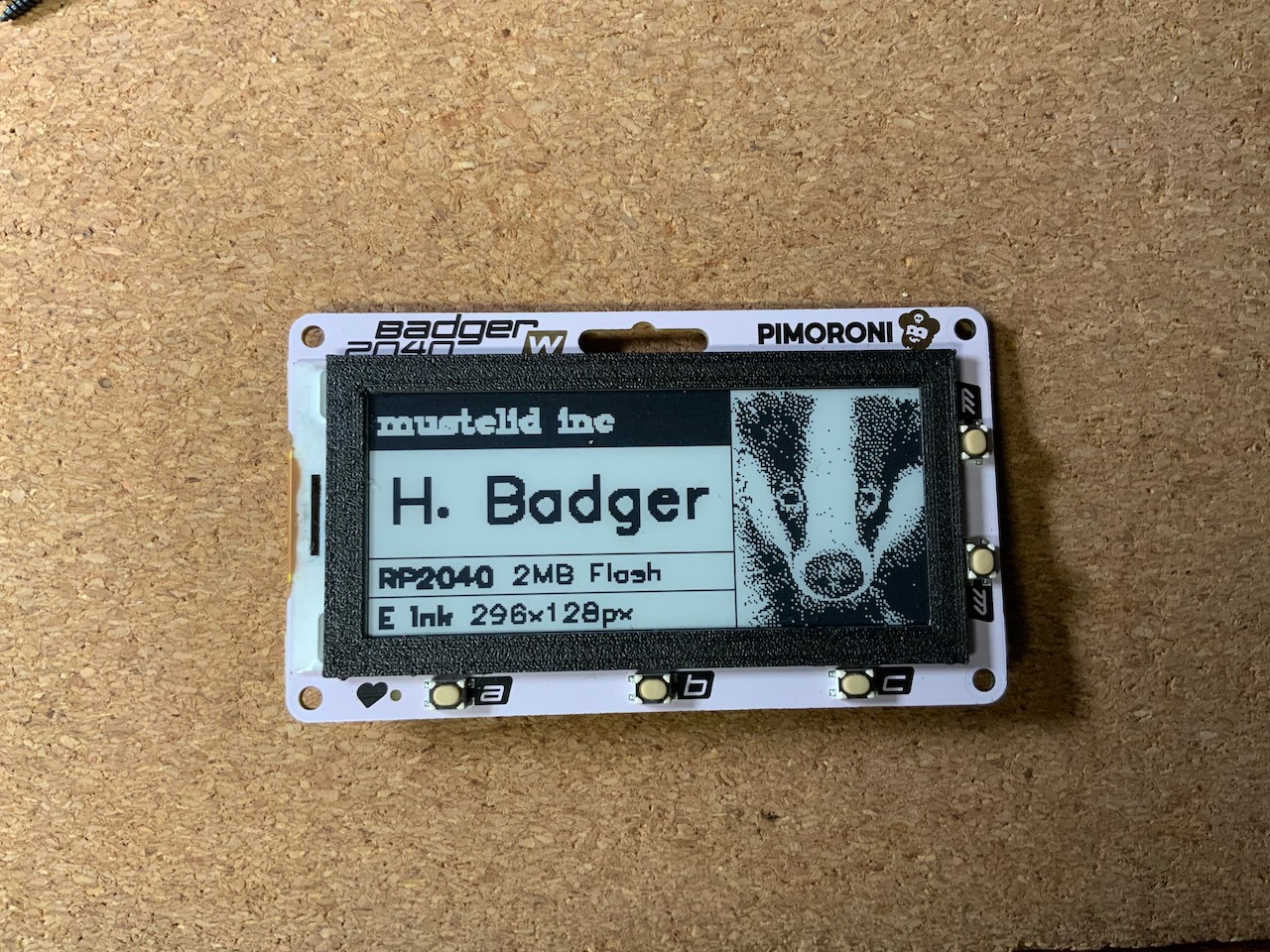Badger 2040w Enclosure
This is my version of a 3D printable enclosure for the Badger 2040w. A hackable, programmable badge with E-Ink® display powered by the Raspberry Pi RP2040. This exceptionally affordable badge is sold by Pimoroni: Badger 2040w

The case has the following features:
- All buttons are accessible (five buttons on the front and two buttons on the back)
- Optionally, use magnets to make the case stick to magnetic surfaces (e.g. on a refrigerator). You can also use the magnets to attach other add-ons to the case. There are notches on the back to align the case with an add-on.
- The cutout for the display always looks good, even if the e-paper display is not always in the same place.
- You can modify the case yourself because STEP files are included.
The case consists of a few plastic parts which are easily printable without support on any 3D printer. In addition to the plastic parts, you only need four 2 mm (pointed) screws with a length of 10 mm and optionally two magnets, each with a diameter of 10 mm and a thickness of 2 mm.
STL- and STEP-Files are hosted on printables
2 mm screws, which you can also use for other projects, can be found here: M2 self-tapping screws
Magnets are available here: 10x2 mm Neodym Mini Magnets