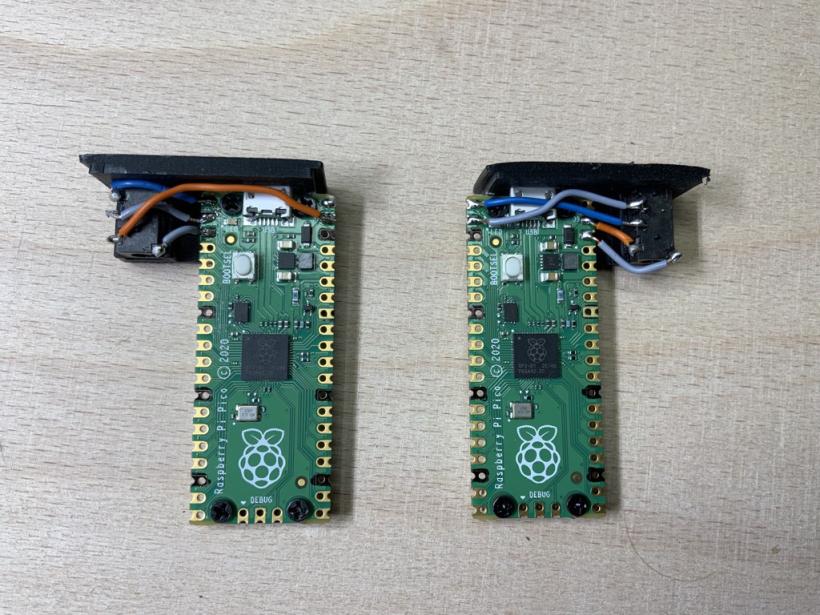Slide-in modules
The firmware of the PicoSplit keyboard runs on two Raspberry Pi Pico controllers. Each Pico is mounted together with a TRRS socket on a slide-in module.
Mounting the TRRS socket
Glue the TRRS sockets into the slots with super glue.

This is how it should look like:

Fastening the Raspberry Pi Picos
The Picos are attached to the slide-in modules with four 2 x 5 mm screws.


To avoid confusion when wiring the switches, mark the ground pins that are not needed with a permanent marker. Do not solder any cable to these marked pins later. Please do not skip this step. You can connect the switches to any input pin but the marked ground pins are not allowed. The risk of confusion without these markings is quite high.
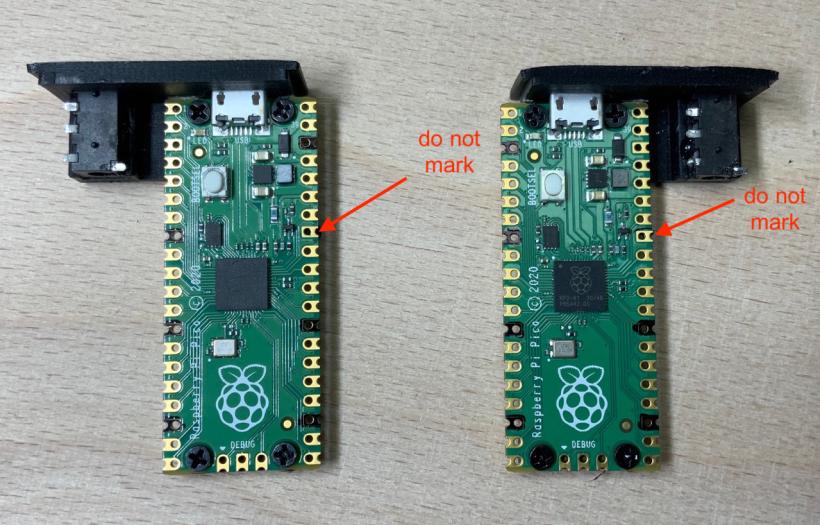
Wiring the TRRS jacks to the Raspberry Pi Picos
For the wiring you need a soldering iron, solder, a soldering sponge and a few centimeters of the 0.5 mm copper cable. I used different colored cables to show the connections clearly. Of course you can also use only one color.

This is how the cable routing looks for both sides: